
Prospector 2022 Release Summary
Click here to open a printable version of this release summary as an Adobe PDF document.
Overview
Prospector 2022 is the first release that supports Windows 11. In addition to Windows 11 support, some new features as well as software corrections have been included as part of the 2022 release. This release summary briefly describes all the software modifications.
Platform Support
The table below lists the supported operating systems for Prospector 2022. The 2022 release is the first release that fully supports Windows 11.
| Operating System | Minimum Revision Level |
| Windows 11 | All |
| Windows 10 | All |
Notes:
Although it is likely that Prospector will install and run without incident on computers running Windows 8, 8.x and 7 computers, installation and quality assurance testing is not performed
to ensure this. Any defects or anomalies related specifically to running on an unsupported operating system will probably not be accepted or corrected. AMT Software recommends that you upgrade to a supported operating system.
Only 64-bit computers and operating systems are supported. Prospector will not install or run on a 32-bit computer.
More information on system requirements can be found here: https://www.prospectornc.com/SystemRequirements.html
Licensing Prospector
Prospector 2022 requires an updated license to run. The license update will allow you to run the 2022 release and all previous releases.
USB Key Licensing
If you are using the USB key form of licensing, make sure your USB key is plugged into a USB port of the computer you are installing the software on and is properly functioning. Use the License Manager application from your previous release to make sure the key is discovered and is working properly.
When you install the 2022release, the installation program will automatically update software licenses encoded in your USB key to allow you to run the new release.
An installation log file named Prospector_InstallLog.txt is created in your %TEMP% folder. For example, after installation of Prospector, the file Prospector_InstallLog.txt is created:
C:\Users\<login>\AppData\Local\Temp\Prospector_InstallLog.txt
This file will have complete information regarding the installation and updating of the license(s).
Floating Licenses
If you are using the floating license software you will need to contact AMT Customer service to request an updated license file. Upon request, customer service will e-mail you a new license file as an e-mail attachment along with instructions for setting up your license server to be compatible with the 2022release.
To request an updated license file or if you have any questions or problems with updating your licenses, please call or e-mail AMT Customer Service. Tel: 800-280-0240 or 248-458-0359 mailto:support@amt-software.com
Internet Licenses
If you are using an interet license - iLicense - AMT Software updated your license to allow you to run the 2022 release. You don't need to do anything further.
Parasolid Solid Modeling Data File Compatibility
Prospector 2022 incorporates Version 34 of the Parasolid© kernel. This ensures that Prospector is able to import Parasolid data (*.x_b, *.x_t) files from the newest CAD solid modelers that are based on the Parasolid technology. In previous versions of Prospector, an older version of the Parasolid format needed to be output from certain CAD applications before the data could be imported into Prospector.
Parasolid Version 34 is backward compatible with previous versions of Parasolid. Compatibility is ensured when importing data into Prospector from older CAD software based on a previous version of Parasolid. This means it will not be necessary to update your CAD software to a newer version in order to export Parasolid data for machining Prospector.
Calculation of the Optimal Cut Angle for Lace and Box 3D Strategies
A new variable - Principal Angle - associated with a window is available to calculate the optimal cut angle for a window of any given window shape.

Principal Angle is an expression associated with a window in PowerSight Insight.
Results:

The cut angle aligns nicely with the long edge of these 4 windows.
Important note - modifying the default rule in your PowerSource database for Cut Angle for Lace and Box to use Principal Angle is not done automatically. You will need to open your database(s) and make this change if you wish to use this new expression.
Calculation of the Optimal Cut Angle for Zig-Zag Clearing
The same calculation that works for computing the cut angle for lace and box 3D machining can be used for zig-zag clearing for 3D Z-Planar With Clear and 2D pocketing machining.

Choose Optimize Clearing Angle on the Parameters page to have Prospector automatically compute the favorable angle for each windows to be cleared using zig-zag clearing.
Results:

For each pocket in the above example the most optimal angle is computed based on the shape and orientation of the pocket to machine.
Help with Symbology
In the NC Programs tree control, a wide variety of symbols are used to indicate the status of the various items listed. It’s easy to forget what they mean. For example, what does this symbol mean for this setup?

Now it’s easy to find out. Move the cursor over a symbol you have questions about and a tool tip note with a short reminder will be posted to describe what that symbol means:

Tool tips like this are available for every symbol presented in the tree control including all programs:
 |
 |
 |
 |
Maintenance
The islands first option for zig-zag style clearing for the 3D Z-Planar With Clear machining strategy could produce less than optimal ordering depending on the arrangement of the islands. This results in an inordinate amount of retracing that needlessly increases machining time.
 |
 |
Suboptimal ordering for machining islands in this instance produced excessive retracing. This program took 3 hours and 21 minutes in machine time. |
The islands are now properly ordered and machined to minimize machine time. The same program takes 1 hour and 56 minutes machine time with the optimal ordering. |
Pencil trace programs with multiple passes (ribs) can fail if the folder containing the current project is not writeable. This has been corrected to always use the designated cache directory for temporary files created to generate a pencil trace cutter path.
Pencil trace programs with multiple passes (ribs) will no longer lift first when descending to the next level to machine if the path is a closed curve. Lifting is only needed for open paths.
In rare instances, a contour machining program failed to build when High Performance Computing is enabled. The multi-threading algorithms for this type of program has been corrected to properly start and stop the separate threads assigned to generate the program.
Feature selection dialog for holemaking has been revised to recognize counterbored blind holes correctly for cases where there is a counterbore on the opposite side of the part data that is the same size and shares the same centerline.
3D Z-Planar No Clear that use the Ramp Cleanup style can fail if the folder containing the current project is not writeable. This has been corrected to always use the designated cache directory for temporary files created when generating this type of cutter path.
In certain situations, the High Speed Machining option - Transition Smoothing - that specifies Circular Link Only would produce an incorrect circular link:
 |
 |
Incorrect circular links generated for this lace cut program. |
Correct circular links - the tool stays engaged with the part. |
When a transmit file from Parasolid (*.x_t, *.x_b) is used for part data but is not compatible with the version of Parasolid that Prospector uses, a more descriptive error dialog will be posted:

Previous versions of Prospector would present a cryptic error message: "Error reading transmit file: 970"
An internet connection is no longer required to install Prospector. The previous version incorrectly required a connection to the internet to proceed with the installation. This was never intended as an internet connection is not needed for installation.
Opening the same project in 2 or more sessions of Prospector is correctly detected and prohibited. This could happen in previous versions when more than 2 sessions of Prospector were being used concurrently.
The program simulation feature has been updated to be responsive to the simulation speed control. Previous versions would ignore this setting when the simulation was halted.
When importing 2D part data from AutoCAD or ExpertCAD, Prospector would issue an error message and stop reading the file if circle or arc with a very small radius was detected. This has been corrected to allow for very small circles and arcs.
The program simulation feature has been modified to provide for a smoother simulation of the program. Previous versions could present a halting display depending on the complexity of the program. Programs that result in more simple point-to-point motion such as scribe machining programs could result in a particularly jerky tool motion simulation.
Opening a project while the current project is generating one or more programs is now prohibited. Previous versions of Prospector would permit this which could cause the session to become unstable and perhaps crash.
In the extremely rare event that a program is created without a valid tool definition, Prospector would become unstable and eventually crash. Revisions have been made to detect this condition and properly flag the program as a failed program:
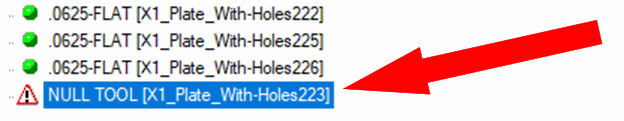
Tool description is marked as NULL TOOL and as a failed program.
The file folder selection dialog has been modified to include the ability to create a new folder:

This common dialog is posted when choosing a folder for Send to Control and other functions.
When using the Tab key to move from cell to cell in a grid control, the cell being entered will now select the entire text that may be already in the cell so when you type in a new value into that cell it will replace the selected text. Previously you would need to select the text in the cell “by hand” or position the cursor and backspace over the text before it could be replaced in its entirety.

|

|
Tab into the End Z cell – text is not selected. |
Tab from Start Z to End Z now selects the existing text in its entirety. Just type in the new value you wish to use to replace the text. |
Resolved Incident and Enhancement Report
When you report a problem or request an enhancement by contacting our customer service team, you will receive a unique ID for each problem and/or requested enhancement. When we complete a release all incidents and enhancements that were addressed for that particular release are assigned a closed status. The following table lists the closed records for this release.
Record ID |
Customer |
Synopsis |
AMT00865 |
AMT |
Incorrect circular links are generated for this lace cut program. |
AMT00867 |
AMT |
Pencil Trace can fail to rib up the curves if the user doesn't have write access to the current directory |
AMT00868 |
AMT |
Z-Planar Clean Up can fail to generate ramps when the user can't write to the current directory. |
AMT00869 |
AMT |
When specifying multiple ribs for closed Pencil Trace curves, don't lift off the part between ribs. |
AMT00870 |
AMT |
Change the Cut Angle for zig-zag 2D pocketing to use the principal angle feature in the default PowerSource databases distributed with Prospector. |
AMT00871 |
AMT |
Modify zig-zag clearing for 2D pocketing and 3D Z-Planar with Clear to use the principal angle for the cut angle. |
AMT00872 |
AMT |
Report the licensing information when checking for a software update. |
AMT00874 |
AMT |
User consistent terminology in the user interface when referring to the cutting angle for zig-zag pocking and 3D clearing. |
AMT00875 |
AMT |
Add a property to the Window interface called "Principal Angle" that returns the angle of the principal axis of the window. |
AMT00876 |
AMT |
Output a better error message when reading in a Parasolid file that is from a newer version of the kernel. |
AMT00877 |
AMT |
Require a fresh license of Prospector for the 2022 upgrade release. |
AMT00879 |
AMT |
Remove requirement for an internet connection when installing Prospector. |
AMT00880 |
AMT |
The marker for the center of the on-screen trackball is not being properly drawn to the screen. |
AMT00885 |
AMT |
Profile nearby the cursor can disappear when digitizing points. |
AMT00886 |
AMT |
Revise Prospector to be compatible with design data from ExpertCAD 2022. |
AMT00887 |
AMT |
Post a tool-tip note when you hover the cursor over the symbol next to a program in the program tree to tell you what the symbol means. |
AMT00889 |
AMT |
Closing a project should erase the screen. |
AMT00891 |
AMT |
Points are not highlighting when you do Properties on selected profiles and click on one of the points of the profile in the property list. |
AMT00892 |
AMT |
When inferencing while creating geometry, Prospector used to highlight the point with a small box. It no longer does it. |
AMT00893 |
AMT |
You can load a project into two sessions of Prospector. This should not be possible. |
AMT00895 |
AMT |
A program created without a tool is causing a crash in Prospector. |
AMT00898 |
AMT |
Ordering of the machining of islands for zig-zag / islands first clearing is less than optimal. |
AMT00902 |
AMT |
The icon for the Project node in the tree may be incorrect. |
AMT00903 |
AMT |
When converting this Parasolid model to our format, a couple of faces don't convert properly. |
AMT00904 |
AMT |
Opening a project which references a material not in your PS database, the configuration should default like project/new. |
AMT00906 |
AMT |
Prevent opening a project while the current one is generating a program. |
AMT00907 |
AMT |
Using pt-select and pt-move to edit a cutter path in a setup other than the default world coordinate system could produce incorrect results. |
AMT00908 |
AMT |
The speed control for tool simulation does not work properly to slow the speed of the simulation. |
AMT00913 |
AMT |
The AMT supplied PowerSource database has an incorrect setting for the step-over for a contour machining program. |
AMT00917 |
AMT |
Prospector can crash when opening a project that is afflicted by a CRC error. |
AMT00920 |
AMT |
Contour machining programs fail to build when High Performance Computing is enabled. |
AMT00925 |
AMT |
Adaptive step down and variable step down have been separated as properties that can be locked in the system database. |
AMT00933 |
AMT |
Prospector Design can crash when creating patch surfaces. |
AMT00944 |
AMT |
Edit/Transform/Move can produce incorrect results depending on the coordinate system for the active setup. |
AMT00947 |
AMT |
Scribe machining program created as a 3D program will not generate but will generate as a 2D program. |
AMT00949 |
Oakwood |
Can’t load a part data file from AutoCAD that has a very tiny circle. |
AMT00950 |
AMT |
Contour machining program fails to rebuild when a particular setup is active. |
AMT00951 |
AMT |
Feature selection dialog for holemaking doesn't find the 2nd counterbored hole for this part. |
AMT00952 |
AMT |
Revise the Browse for folder dialog for Send to Control to allow for creation of a new folder. |
AMT00958 |
AMT |
Automatically select the text in a cell withing a grid control when tabbing into the cell. |