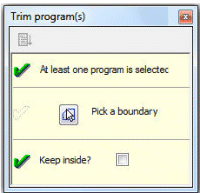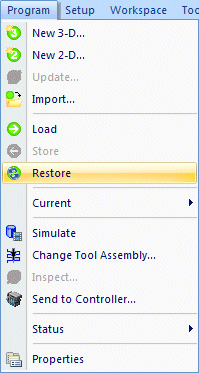Program Editing Features
The Perfect Program

When tackling complex 3D jobs, there’s probably no such thing as a "perfect program". Whether you’ve created a program from scratch in Prospector or imported another programmers’ work, there’s many times the perfectionist in you wishes to touch it up just a little bit before running it on the machine.
The powerful editing tools in Prospector lets you modify portions of a program, the entire program or make mass edits to an entire selection of programs. The best part is that you can have full faith in your edits because Prospector requires all edited programs to be verified for correctness once more so any possible part gouges and/or collisions of the tool assembly with the part or stock are revealed.
Program Editing Features
Mirror about X or Y axis. The mirrored program is automatically modified to maintain climb or conventional cutting convention just like the original.
Translate with option to leave a copy of the original program.
Rotate incremental to create a circular array or absolute angles to create discrete program(s) at any angle(s) specified.
The preview feature for mirror, translate and rotate provides graphical feedback so you can be sure the edit is what you wish before you commit the change.
Cut, Copy, Paste lets you reorder programs within a project. You can also Cut or Copy from one session of Prospector then Paste into a different session. This is an very handy feature when working on duplicate or nearly identical jobs.
Program trimming. Option to keep interior or exterior regions when trimming parallel style strategies. Trim levels or extents of Z-Planar programs. In all cases, programs are reassembled to maintain the original ordering of the cuts and connect regions with interference free paths.
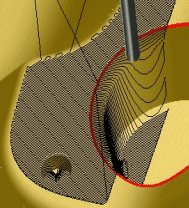
Program trimming uses a cookie-cutter method to trim programs to the extents of an indicated boundary. In this case we'll use the red curve as a boundary to prevent the cutter from dropping into the pocket area.
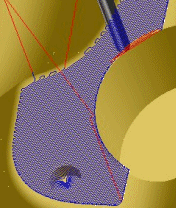
After the program is trimmed, the lace cut is reassembled to ensure consistency with the original intent. The correct leads and links between the scans are recreated.
Delete or move discrete point(s) within a cutter path.
Insert rapid, feed or plunge-feed movements at any point in a program.
Program / Update function lets you re-enter the New Program Wizard to review and change any of the characteristics of a program such as cutter containment boundaries, flow curves and start points.
Change any program parameter on-the-fly by choosing Program / Properties.
Modify the tool axis as necessary to improve the effectiveness of the cutter. This is particularly useful when finish machining with ball cutters.
Unlimited UNDO and REDO to roll-back and roll-forward each edit operation.
Program Restore feature allows the original program to be restored to it's original form regardless of when the program was edited or how many edits have been made to it since it was originally created.
Edit properties for multiple programs to make mass changes to the programs:
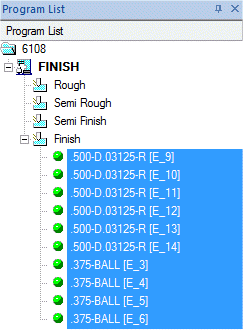
Multi-select the programs that need to be modified in the program list. Choose Program/Properties to post the properties dialog.
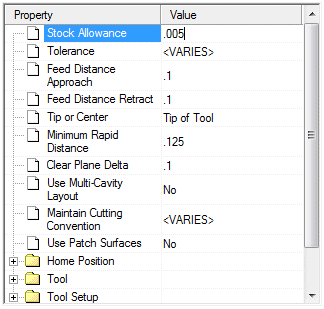
In this example we want to change the stock allowance for all these programs to make sure we're leaving the proper amount of stock.